Powershell
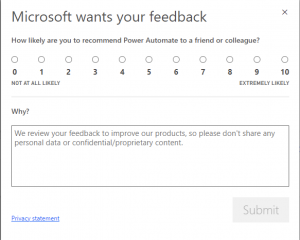
Disable feedback surveys in Power Platform
If you have worked in Microsoft 365 PowerApps or Power Automate, you might be familiar with feedback survey which pops up quite often. Microsoft wants your feedback on how likely are your to recommend Power Automate to a friend or colleague? Well, I ran into a conversation in twitter about this survey. Apparently I learnt […]
Read MoreError handling in Azure PowerShell Runbooks
Error handling in Azure PowerShell Runbooks should be handled carefully if not the runbook with continue to Completed state even if there is an Error in the script. Unlike exception, Runbook execution will continue after an Error by default. Windows PowerShell has multiple streams of output. Runbooks in Azure work differently in each of these […]
Read MoreThe underlying connection was closed: An unexpected error occurred on a send
PowerShell error - The underlying connection was closed: An unexpected error occurred on a send, while trying to run CSOM PowerShell code on SharePoint online sites. Same error while trying to use PnP cmdltes From network trace we are able to figure out that server is closing the TCP connection forcefully. Reason being a mismatch […]
Read MoreConvert path-based site collection to host-named site collection - SharePoint 2013
With SharePoint 2013 and Office 365 Host named site collections have become an instant hit.Microsoft introduced a new Powershell command with February 10, 2024 Cumulative update KB2910928 to convert path-based site collections to host-named site collections. First of all,a host named site collection is something which has its own DNS entry and looks like http://host.mycompany.com. […]
Read MoreReview Job Definitions page error
When you try to access Review Job Definitions page, through Monitoring under Central Administration, you get an error which says ‘Object reference not set to an instance of an object‘. This error is usually caused by a corrupt or faulty timer job definition or in some cases a missing dll in GAC. Resolution: Find out […]
Read MoreMigrate admin approved infopath forms in SharePoint
In my recent project, I have to migrate admin approved InfoPath forms in SharePoint 2007 to SharePoint 2010 . Admin approved forms are deployed as features at farm level. They are under 12 hive folder named with GUIDs. After some googling, I found handy STSADM and Powershell commands. Using these commands we can easily package and […]
Read MoreDue to heavy load, the latest workflow operation has been queued. It will attempt to resume at a later time
You might be greeted by this error message ‘Due to heavy load, the latest workflow operation has been queued. It will attempt to resume at a later time‘ sometimes when you check the status of a workflow. If there are many workflows trying to run at same time, SharePoint timer service has to push back […]
Read MoreUpgrade Classic mode SharePoint 2010 web application to Claims mode SharePoint 2013 web application
In this post i will explain the steps we need to follow to upgrade classic mode SharePoint 2010 web application to claims mode 2013 web application. This is not the only available approach. There are many ways to do achieve that, but this is the one which worked without any hassles for me. Step 1: […]
Read MoreSPShellAdmin - Permission to run farm level powershell cmdlets in SharePoint
In order to run PowerShell cmdlets in SharePoint 2010/2013, user should have necessary privileges to SharePoint object model and to SharePoint databases. Even if a user is added as farm admin, he necessarily do not have access to run powershell cmdlets unless user is having SPShellAdmin access. Adding users to this access level, provides the […]
Read MoreSchedule Powershell Script to run on a windows server using Task Scheduler
Here are the steps to Schedule Powershell Script to run on a schedule in any windows Server. 1. Open Windows Task scheduler from Administrative tools. 2. Right click on Task Scheduler Library and Select Create a task. 3. Under General tab, Enter the name of the task and update Security options. 4. Click on Change User […]
Read More