M365

Apply Sensitivity labels to SharePoint site, Microsoft Teams & Microsoft 365 groups - Microsoft Purview
Sensitivity labels can be applied to individual documents and emails to classify content in general. In addition to that, now you can apply sensitivity labels at container level - SharePoint site, Microsoft Teams and Microsoft 365 groups. Below settings can be controlled by creating a classification label for a Site or Group. Privacy: A Team […]
Read More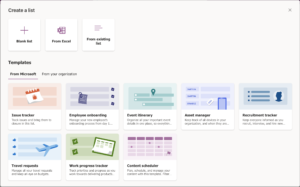
Build your own Custom Microsoft List templates
Microsoft Lists are everywhere! It is available now in preview with MSA account. Great way to organize your grocery trips, home projects or any personal lists. Check it out here. Moving on to the topic, Microsoft did a great job by providing pre-built templates. There are 8 of them available as of today. Any of […]
Read More
Viewership Retention chart for Microsoft Stream
Microsoft introduced a new feature called Viewership retention chart for Stream videos stored in OneDrive & SharePoint. It helps Stream content creators to better understand their audience and provide relevant information. This update is part of Roadmap item to help improve viewership retention and to see which parts of video is watched. https://www.microsoft.com/en-ww/microsoft-365/roadmap?filters=&searchterms=85643 By the […]
Read More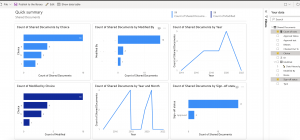
PowerBI visualization for SharePoint Document libraries
Visualization of SharePoint list data as a PowerBI report is already available with few button clicks. This awesome functionality is now extended to Document libraries in SharePoint. How cool is that! Business users do not have to rely on admins to generate reports on their content. Power is now transitioned in to the hands of […]
Read More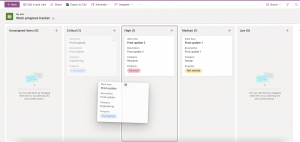
Board view in Microsoft Lists is available now!
Board view in Microsoft Lists is available now for most of the tenants. If you don’t see it, there is a good chance, it will show up anytime for your tenant. This is the feature that got most attention and also got me excited when Microsoft announced it earlier during Nov 2021 at Ignite. Well, […]
Read MoreFind all Private channels in a Team
Private channel in a team is an access controlled space available only for Owners and Members of the channel. Guests can be added to private channel as long as they are already member of the team. This should do for a quick intro about private channels. Well, the point of this post is it not […]
Read More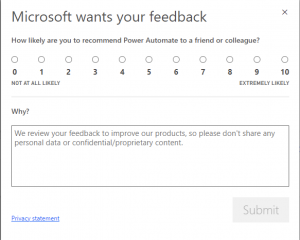
Disable feedback surveys in Power Platform
If you have worked in Microsoft 365 PowerApps or Power Automate, you might be familiar with feedback survey which pops up quite often. Microsoft wants your feedback on how likely are your to recommend Power Automate to a friend or colleague? Well, I ran into a conversation in twitter about this survey. Apparently I learnt […]
Read MoreMissing a column in SharePoint list/library filter pane
Missing a column in SharePoint list/library filter pane? It is normal. Not all columns are available in the filter pane by default. What is filter pane? Filter pane is available in the top right hand corner in list or library page. It is available by clicking on the funnel icon. Filters available are based on […]
Read MoreManage Dataverse for Teams environments in Power Platform
DLP policies setup in compliance center are not applicable for PowerApps, PowerAutomate and Power Virtual agents as of this writing. Data loss policies can be setup in Power Platform admin center to manage Power platform environments setup in your tenant. DLP policies in Power platform admin center can be setup at tenant level or environment […]
Read More